Video Email Best Practices for Effective Outreach
-
10 min read
Published Date: December 3, 2024
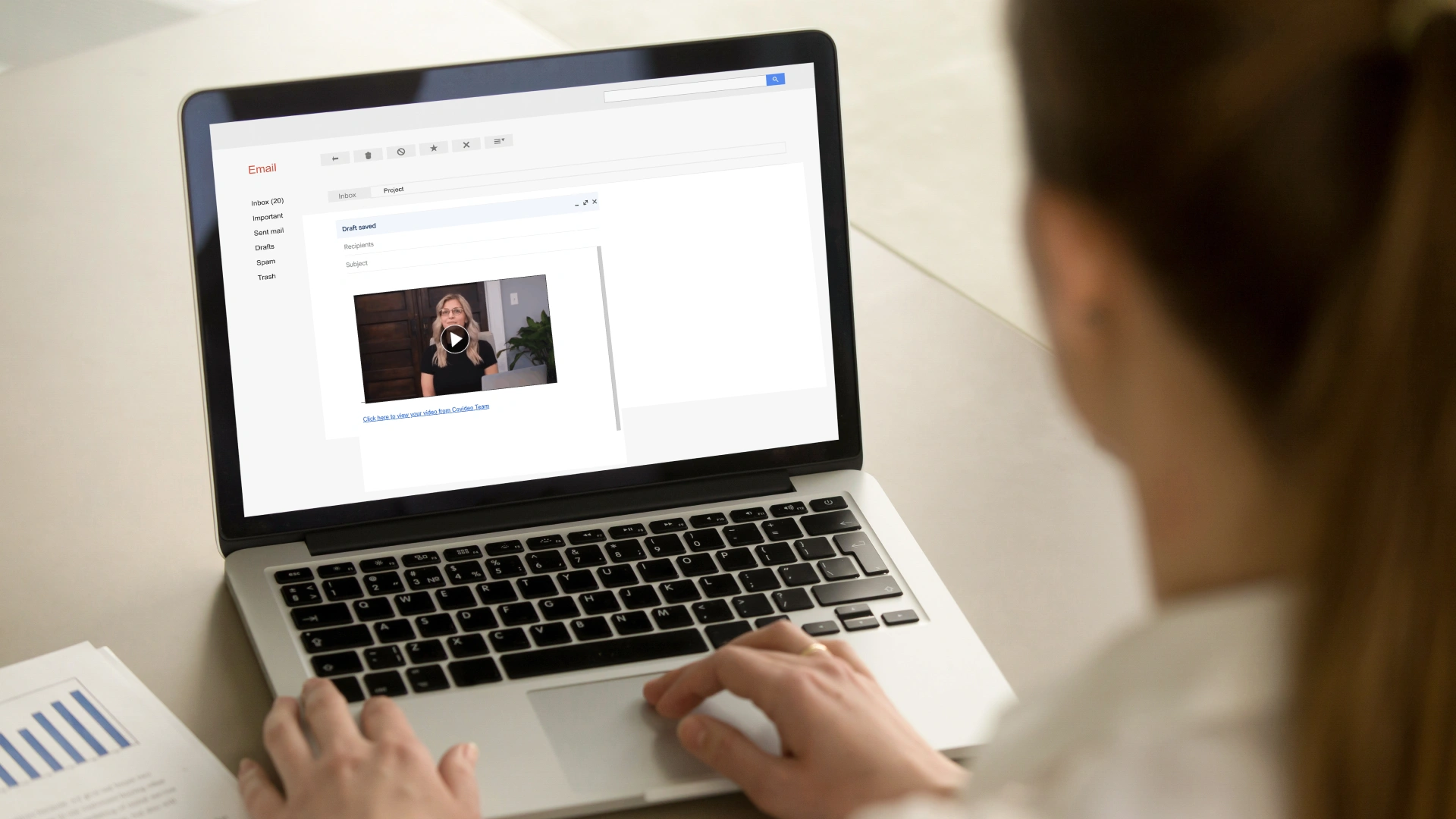
Use these video email best practices to plan great content, nail effective recording techniques, and easily share your videos through email.
Whether you’re a video pro or just getting started, there is no denying that video is an effective tool to engage your leads and customers. But it’s a common misconception that you need expensive equipment or training to make an impactful video. As a matter of fact, all you need is your phone or webcam and a few minutes. In this guide, we’ll outline our video email best practices to help you record and send attention-grabbing, polished, and personalized videos.
Our video email best practice guide also includes:
Tips on nailing proper lighting, high-quality audio, and body language
Tools you need for recording and sending great videos
Troubleshooting for common video issues
What is a video email?
First off, what do we mean when we say “video email” anyway? Adding a video into an email or text can be done in several ways, including inserting a link or animated gif. Because videos cannot automatically play in an email, the animated gif gives someone a preview of the content they’re about to see. We recommend putting these videos on personalized landing pages, so you can control the content and display your chosen calls-to-action.
Whether you’re sending your video via social media, text, or email, these video best practices will help you nail recording and sending videos.
Prepare your video outreach
Before hitting the record button, it’s important to have a clear structure of your video in mind. Outlining key points you want to cover ensures your message remains concise and focused. While scripts can help with planning, we usually recommend speaking conversationally to avoid sounding rehearsed. Authenticity resonates more with viewers, so aim for a tone that feels genuine. If you fumble, don’t worry—imperfections make you more relatable, which is especially valuable to customers. Think of it as a video voicemail, not a polished ad.
Remember to start with a “give” before an “ask.” Offer them deals, knowledge, and assistance before asking them when they can come in and buy.
If you’re still getting used to being on camera or concerned about missing important details, you can use a teleprompter to help you out, though our top video email best practice is to make it feel natural!
The power of personalization
Video messaging is ultra-effective when personalized. A personalized video email grabs attention more effectively than a generic one. So what does personalization look like in a video text or email? The best practice is to address the recipient directly including their name, reference previous conversations, and answer specific questions. We also recommend writing their name on a whiteboard to display in the video thumbnail, so they know you made the video just for them. These small efforts make your viewer feel special and increase the likelihood they engage with your message.
The importance of your thumbnail
Why do we recommend the whiteboard tactic? Because videos can’t autoplay in emails, the thumbnail image serves as the “book cover” of your video. Use a clear, inviting image, ideally with a smile, to entice your audience to click. Animated gifs, which loop the first few seconds of your video, are more engaging and can be easily generated through platforms like Covideo.
Optimal video length
Attention spans are short, and people tend to lose focus after about 30-60 seconds. When recording, make sure your video is succinct and delivers the key message quickly. For introductory or follow-up videos, aim for under 30 seconds. However, longer videos may be necessary for more in-depth explanations or vehicle walkarounds. In these cases, limit the video to 2-3 minutes at most.
Include a clear call to action (CTA)
Every effective video email should end with a strong call to action. Be explicit about what you want the viewer to do next—whether it’s filling out a form, telling you what they're looking for, or scheduling a test drive. While you can say the CTA out loud, you can also make them easier to follow with links. With Covideo, you can add clickable CTAs inside your video and on your landing page. Physically point to the CTA button in your video to direct attention and improve navigation.
Quality matters: lighting, background, sound, and stability
Yes, it is a video email best practice to be natural and approachable on camera, and you don’t need a lot of fancy equipment to achieve that. However, the quality of your video still plays a significant role in how customers perceive your message. Here are some best practices to follow:
Lighting
Ensure you’re well-lit by positioning your light source in front of you. Natural light works well, but if that’s not available, use artificial lighting that doesn’t cast harsh shadows like a ring light at your desk. When recording walkarounds, keep the direction of the sun in mind so it doesn’t shine into the screen and distract from your recording.
Background
Avoid distracting backgrounds. A simple, tidy backdrop helps keep the viewer focused on you and your message. If necessary, use virtual backgrounds, but make sure they’re professional and relevant! Your office or business space can give leads a sneak peek into your brand. When recording in an open space, walkaround, try to move the car into a space where you have space to show it off and move around without bumping into other objects or cars.
Sound
Good audio quality is essential. It has been said that people will forgive a bad picture, but they will never forgive bad sound. This video email best practice may be among those who work in a fast-paced or noise environment. But there are some easy ways you can boost your sound quality.
Avoid noisy environments and use an external microphone if possible for clearer sound. There are even microphones you can plug into your phone and clip on your shirt or hold as you speak. When recording outdoors, move away from street traffic or windy areas. If you have to shout to be heard on your video, it may be too noisy. Indoors, try to find an empty area away from other conversations or noise.
Stability
Stability is another tricky best practice to master on your video emails and texts. Realtors, car salespeople, or other professionals who are on the go may struggle to stabilize their recording. Speaking into the camera while moving around in a video can cause some shaky footage!
Professional videographers often use a tool called a gimbal to stabilize videos, and you can purchase affordable options that work for your phone in the same way, reducing bouncing and shaking. However, you can also use software to reduce camera shaking. Covideo offers a stabilization slider that you can use to improve the smoothness of your video in post-production.
Composition
Think about how your face appears in the frame. Center yourself within the video and position your camera in line or slightly above your face. If you talk down to your camera, it may cause shadows or an unflattering angle. When showing off a product or space, make sure what you’re covering is visible in the frame.
Video email best practices for sending
We’ve covered the “video” side of video email best practices, but what should your email look like when it contains a video?
Video email subject lines
To increase open rates, include the word “video” in your email subject line. This simple addition can boost open rates by as much as 19%. Personalizing your subject line with the recipient’s name and vehicle of interest increases the likelihood they notice your email.
Keep your text clear and brief
Like any email, start out with a greeting and explain why you are reaching out. A video email still needs text! Introduce yourself and your dealership if necessary. It can be helpful to encourage someone to click the video by saying something like, “I’ve included additional info in the video below.” Or, “I recorded a video of the [name of car] you were interested in—check it out!”
Focus on CTAs
Your email should include your contact information and any links someone needs to take the next step. But even better, consider having your video open on a personalized landing page that contains your business' branding and relevant CTAs. This will help guide them to the next action you want them to take.
Video analytics and follow up
Most of these video email best practices cover how to record and send your video, but your work doesn’t end there!
Video email platforms like Covideo often provide analytics that allow you to track viewership. You can see when a recipient watched a video, how much they watched, and even if they left any comments or reactions. Receiving a notification when someone views your video is a huge help to know when to plan additional follow-up. Use this data to improve future videos and understand your audience's preferences. Additionally, be sure your outreach data is collected in your CRM.
Determining email KPIs
Noting your key performance indicators is also important to tracking progress. According to Campaign Monitor, the average open rate for all industries is 21.5%, and the average CTR is 2.3%. If you haven’t started adding video into your emails, take stock of your current stats and see how they change over time!
Email Open Rate = # of emails opened / # of emails sent x 100
Email Click-Through Rate = # of views / # of emails opened x 100
Using this formula, track the change over time on your opens and CTRs from using video. (We bet they’ll go up!)
Video email best practices for troubleshooting
There are many factors that influence the success of your video emails. If people are not opening or responding to your video emails, try checking these areas:
Review your thumbnail—is it clear and friendly?
Revamp the copy on your email—is it helpful while enticing viewers to click the video to learn more?
Check your subject line—is it compelling, relevant, and avoiding “spammy” words?
Make sure your videos are landing in inboxes—have you checked your email deliverability score?
Here are some more video email best practices to boost response rates:
Keep your video messages short and get to the point early.
Consider adding a phone call into your cadence before your first video email.
Personalize the video! (We’re repeating this a lot because it’s important!)
Consider providing a “give” before an “ask” (information, answers, deals, etc.) – anything that would provide real value to your buyer and encourage them to learn more.
When you receive the email notification that your video has been watched, pick up the phone and call the recipient as soon as possible. It’s a best practice to do this while they’re engaged and your message is top of mind.
Pose a question that asks for their input and/or offer them value. “What is your price range?” “When would you be available for a tour?”
Grab their attention with a shot of the product or service they inquired about when applicable.
Pro Tip: leverage video for multiple use cases
Think you have your video email best practices nailed down for sales? Challenge yourself to use video emails in other parts of your business:
Marketing: You can add marketing videos to email campaigns alongside individual, personalized outreach. These are great for announcing seasonal deals, reminding of deadlines, and celebrating milestones.
Customer Support: Videos can help explain solutions to customer queries more effectively than text-based responses. Use video to educate and inform customers.
Internal Communication: Whether it’s for training or team updates, videos can enhance internal communication, making it more engaging and easier to digest.
Service Department: At dealerships, show recommended repairs and maintenance over video to build trust and communicate more clearly with customers.
Video email best practices: avoid these mistakes
Now we’ve reviewed the top video email best practices. Here’s a little refresher on common mistakes to avoid:
Lacking personalization: Use a person’s name, remember their preferences, and tailor your message to their unique situation.
Not thinking about your starting frame: Your video thumbnail is your first impression—make it strong! Be sure you start out the video with a smile and consider writing the recipient’s name on a whiteboard to hold up.
Ignoring body language and tone: Use good posture, positive language, and a calm, enthusiastic tone when communicating on camera.
Not making eye contact: How do you make eye contact through a screen? On a phone or web cam, looking directly into the camera (not at the reflection of yourself), will simulate in-person eye contact.
Poor audio or visual quality: Take measures to record in a quiet place, stabilize your recording equipment to reduce shaking, choose optimal lighting, and mind any distractions in your background.
Overly long videos: Keep short videos to 30 seconds or longer videos to no more than a few minutes.
Unclear messages: Have a clear goal and stick to it, so viewers know what action to take next. Be sure to answer all their questions before pushing a sale. And don’t forget the next steps!
Put these video email best practices to work
Incorporating video into your email strategy is a game changer! By following these video email best practices you can dramatically improve engagement, build stronger connections, and achieve better results.
Of course, the best video email best practice of all is this: just get started! You don’t need any fancy equipment, editing software, or on-screen experience to make impactful, personalized videos with Covideo. Contact our experts to set up a demo!