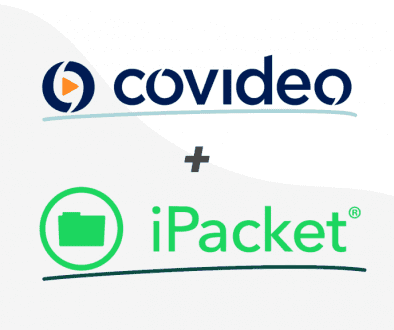Managing Your Email Icons
Email icons are an often overlooked, but extremely vital feature, of video emails. The first opportunity business has to make an impression on their recipients is at the inbox, and the email icon creates the visual impact to do just that.
Recent upgrades to our system give users more options than ever before when choosing, uploading or editing an email icon so we thought a quick video explaining the process would be helpful. The most notable change is with image uploads. Previously, our system automatically resized all uploaded images to 400 X 200 pixels. Smaller images appeared stretched once uploaded and larger images had a squeezed look. Additionally, the static size of the email icon was bemoaned by numerous users wanting more flexibility.
With the upgrade, users can now upload any size image and it will remain the same size once in our system. This eliminates the stretching and squeezing issues and gives the email icon size adaptability. Keep in mind, if a very small 50 X 50 pixel image is uploaded it will be just as small when displayed in the email, making text or design difficult to decipher. Conversely, extra large images may overflow the inbox and lose their appeal. If unsure how an image will look, send a sample video email to see how it appears in your inbox before sending it to your contact list.