
Versatile video solutions.
Transformative results.
No matter your industry or role, amplify your outreach with video messaging that strengthens connections, conversions, and customer relationships.
Results that speak for themselves
See how Covideo delivers measurable impact.
19%
Increase in email open rates with video message
65%
Boost in message click-through-rate
26%
Reduction in email unsubscribes
From first impression to lasting connection
Covideo’s comprehensive platform helps you effortlessly engage, connect, and convert with every message.
Record. Personalize. Send.
Create engaging messages that resonate with your audiences. With our best-in-class tools, you can quickly record videos, edit them, and send via email, text, or social media.
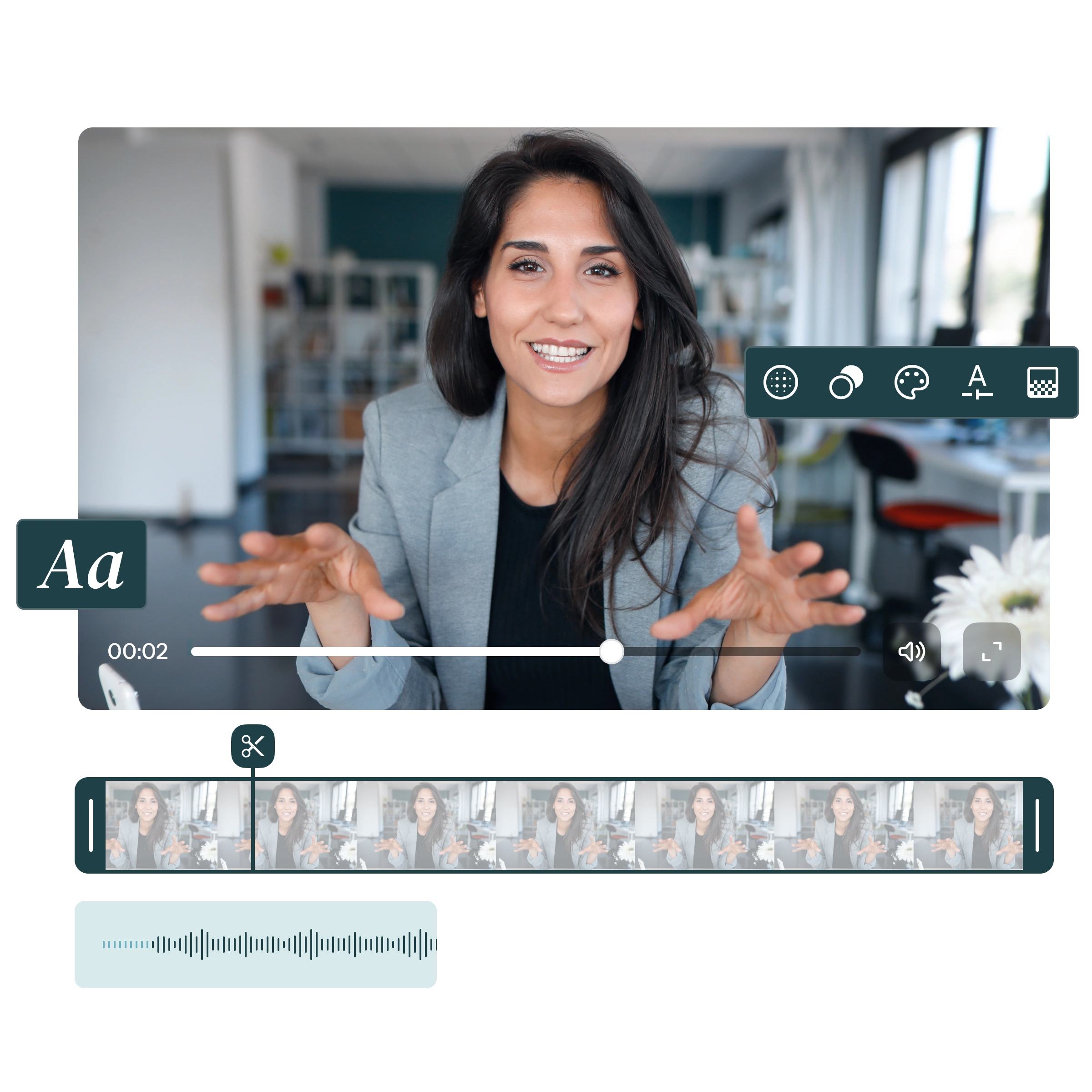
Track. Analyze. Report.
Improve your strategies with data-driven decisions. Monitor video views, track engagement metrics, and generate insightful reports so you can measure your success every step of the way.
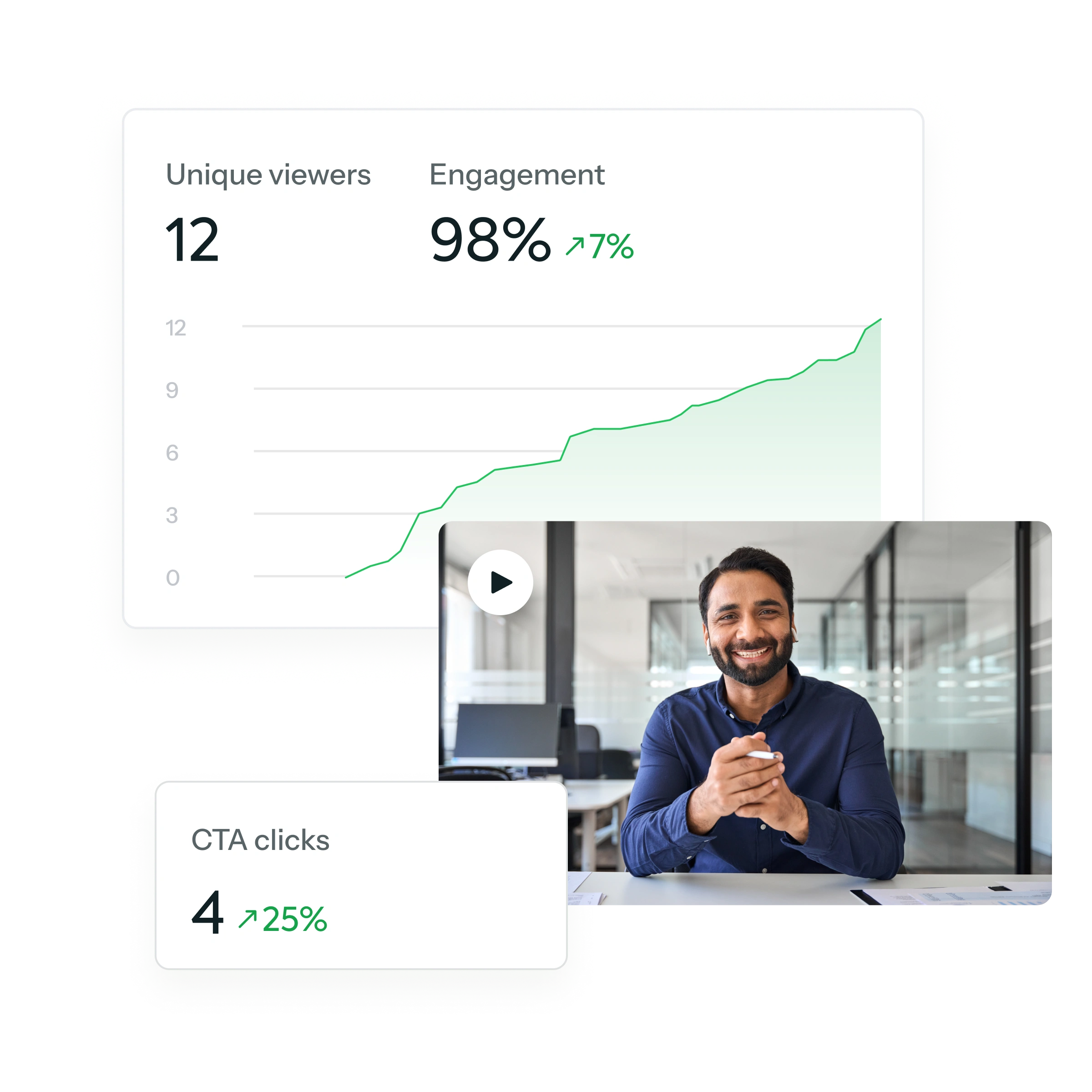
Organize. Manage. Approve.
Stay on-brand and on the same page with your team. Build custom video landing pages, manage your library of videos, and streamline your approval process with Covideo’s collaborative features.
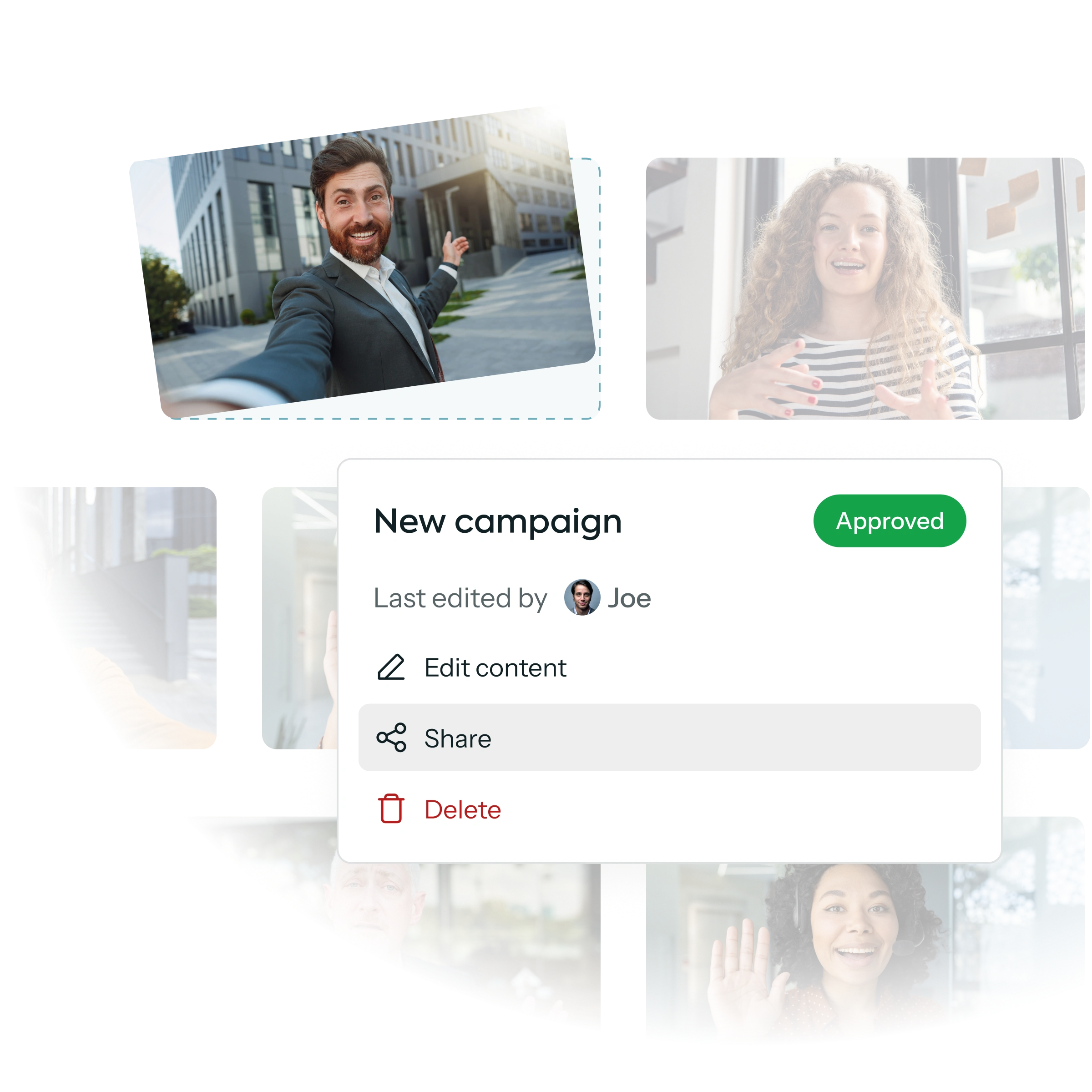
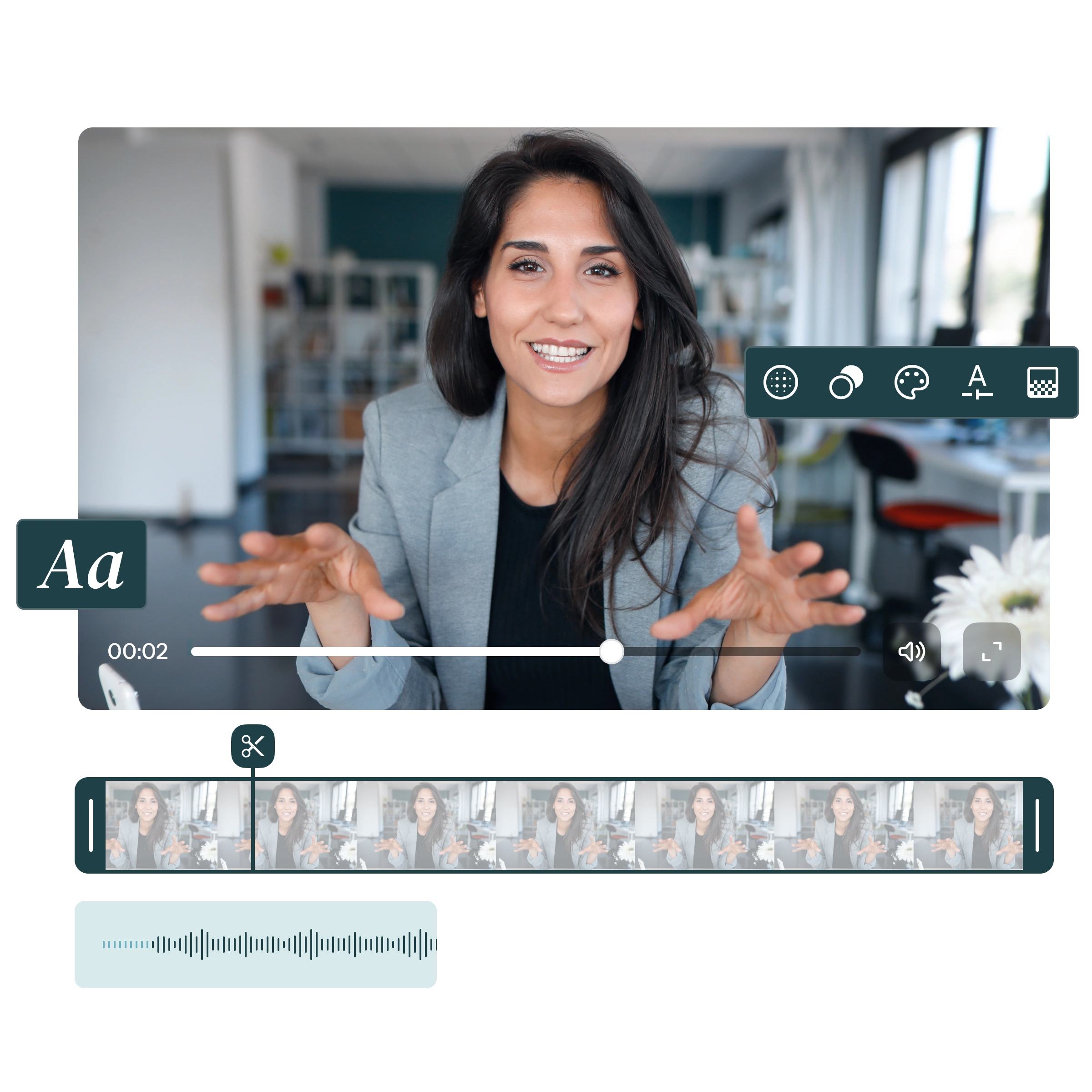
Tailored video solutions for every need
Video messaging for sales and marketing
Boost engagement and close more deals by using personalized video to turn cold leads into warm opportunities, demonstrate product value, and deliver tailored follow-ups.
Learn more
Video messaging for higher education
Admissions and development departments use video to boost enrollment and support fundraising goals. Connect with students and alumni in a more authentic and impactful way.
Learn more
Video messaging for real estate and mortgage
Agents and lenders build trust and close deals faster by providing personalized property tours, loan updates, and face-to-face communication through Covideo.
Learn more
Video messaging for financial services
Financial professionals build credibility and trust in a highly regulated, relationship-driven industry through securely delivered video messages.
Learn more
Video messaging for customer success
Account managers and advisors strengthen relationships and improve retention by leveraging personalized video for onboarding, product training, and support.
Learn more
Video messaging for HR and recruiting
From job offers to employee onboarding, both in-house and outsourced recruiters use video to attract top talent and make their applicants’ value known.
Learn more
Inspiring success

