Horizontal vs Vertical Videos: Which Video Format Should I Use?
-
15 min read
Published Date: September 18, 2018

Horizontal vs vertical videos can be used in a variety of applications. Follow our guide to determine which is best for your audience and platform.
Not long ago, holding a camera vertically and recording vertical videos was unusual.
Viewers were consuming vertical videos with black bars on either side of the video and a narrow viewing angle on desktop screens, which was not pleasant for the audience. But now, people are watching videos more than ever on their phones.
Video consumption trends have changed, as well as social media platforms and the whole digital world. So, when is it convenient to record and upload a vertical video? When will your business benefit more if you record videos horizontally?
Before we start discussing the pros and cons in this horizontal vs vertical videos battle, let’s dive into their main characteristics.
Vertical videos
A vertically-oriented or portrait-mode video is one that is taller than wider. It takes up the entire screen on a phone, focusing the user’s full attention on the played video. Not to mention that smartphones design forces you to hold them vertically.
Mobile owners hold their phones upright at least 94% of the time, and they want to consume content without having to rotate their phones 90 degrees.
Horizontal videos
The main reason for making horizontal videos is the horizontal alignment of our eyes; we spend our lives on a horizontal plane. Therefore, movies and TV are horizontal.
The horizontal format is far superior to vertical when showing most things in daily life. For instance, scenes that have more than one person involved, or those that include dynamics and motion, are rarely vertical. They also can’t be as effective as they are in a horizontal video.
Coexisting
One way doesn’t exclude the other. Social media users prefer vertical videos, but when we talk about TV production, the audience always demands horizontal videos.
Only 13% of people switch their device horizontally to watch a video.
The social media platform which popularized vertical video and allowed people to tell their stories in full-screen vertical mode was Snapchat. According to Snapchat, advertisers report the completion rates of their vertical video ads as 9x higher than their horizontal video ads.
This tells us that users are more likely to stay engaged with a video that is vertical.
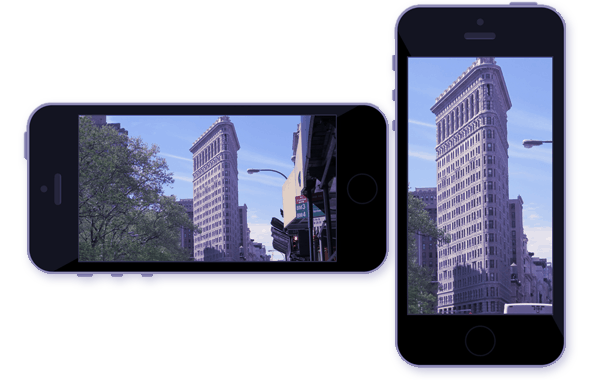
Traditionally, video content has been produced and optimized for the big screen, which is why most of the video we encounter is horizontally-oriented. However, horizontal video players represent the standard, and they don’t accommodate vertical video. This is where the horizontal wins in this horizontal vs vertical video game.
On the other hand, trends in video consumption habits are showing that people are more and more embracing videos in vertical mode. Even many publishers (Daily Mail, The Washington Post, Mashable) are embracing it and now shoot their videos vertically.
If the future of video is mobile, can we expect a future creation of vertical videos? Alternatively, will the horizontal video with its many benefits overpower the vertical one?
It all starts and ends with a smartphone
Before smartphones, almost all video content was horizontal because of the way people watched the content. When smartphones arrived, everything changed. The way of holding their phones showed publishers, marketers, and advertisers what format of content their target audiences want. Let’s not forget one crucial thing: People hate making an extra effort when consuming content!
If the quality of your video is not affected by the position of the phone, there aren’t many people willing to make an effort to turn their phone horizontally and tap to expand to full screen.
Zena Barakat, a former New York Times video producer, spent a whole year researching vertical videos and eventually discovered that many people didn’t reorient their phones to watch horizontal videos in full-screen mode. In fact, only 94% of smartphone users today consume content only vertically.
In addition, Barakat said that even though marketers had other intentions for video consumption, viewers didn’t care. Having to keep switching phones back and forth is something most mobile users highly dislike. If something is uncomfortable for them, they lose their interest.
Watching a video is an experience. And sometimes you’re on the other end – you’re creating and sending videos for marketing, prospecting, in customer service, etc. Using a video platform like Covideo simplifies the process. It allows you to record videos at ease from your desktop or mobile device and share them via email, text, social, on your website, and more – Start a free trial today and see the impact!
Social media videos
The amount of time people spend on social media continuously increases.
Eighty percent of social media use now occurs on mobile devices, 61% of which is from smartphones alone. This year, people are spending close to 3 hours and 20 minutes using the Internet on their smartphone. To compare, they’re spending just 40 minutes on their computer.
When thinking of creating videos for social media users, businesses need to be aware of that information. People consume the most content via a smartphone, therefore, how should your video be oriented – horizontally or vertically?
Since February of 2017, Facebook, Instagram, Snapchat and Twitter have removed the black borders on their vertical videos. This update was the result of realizing people prefer to watch vertical over horizontal videos on social media. So, rather than looking upon vertical video as something with flaws, social networks decided to make updates so their users can enjoy it even more.
While watching live videos, people tend to hold their smartphones vertically. This allows them to engage with reactions and comments in the most natural way. For example, Facebook even decided to display a larger portion of each vertical video in the mobile News Feed. Since Facebook wants people to stay on the platform, they are willing to do whatever they need to please them.
Instagram had a similar sentiment for vertical videos. In 2015, Snapchat reported that full-screen vertical video ad completion rates were 9x higher than those of horizontal video ads. Snapchat’s internal research showed that vertical video ads draw up to 2x higher visual attention vs. comparable platforms. They advised businesses to communicate their messages in a way users usually consume it – vertically.
There are only a few mobile apps that are designed for users to hold their phones horizontally. Indeed, most apps come forth with the assumption that the users use it while holding smartphones vertically. But, can we say that businesses publish videos in the right format to ensure their audience consume it in their preferred way?
Facebook video ads
As mentioned above, Snapchat already reported vertical video ads having a higher completion rate when compared to horizontal video ads. Experts say that from a storytelling perspective, vertical videos are more exciting for viewers.
When talking about business communication, Facebook is a leading social media platform which shows tremendous potential for marketers to connect, engage, and convert their audience into customers. To simplify, if businesses want to make the best of their social media budget, they should listen to what the social media platform is telling them about their target audience.
Aware of the vertical vs. horizontal debate, one company decided to create a study on how people react to these two different video formats. They ran a test campaign with a $200 budget split into two sections. The campaign showed that vertical video managed to reach 58% more people than horizontal video (163,871 people – vertical, 103,397 people – horizontal). The cost per 1,000 impressions for horizontal videos was $0.85 while for vertical ones it was $0.52. In other words, horizontal video ads are more expensive and get less exposure at the same time.
Comparing post reactions showed that vertical videos got 28.5% more reactions than horizontal ones. Even the shares were higher for vertical videos by 39%.
When searching for a reason why are vertical videos are popular, you don’t need to think too much. Computers and laptops are no longer devices people go to for content consumption. At the same time, smartphones are becoming more powerful and affordable.
Undoubtedly, how people hold their phones will determine how businesses shape their apps and content.
Video for communication
Visual elements are crucial in communication. The way we see things is always horizontal due to the placement of our eyes on our heads.
As mentioned above, that’s how television content was created from its beginning. The TV program is tailored horizontally and, consequently, TV commercials were created horizontally, too. TVs have horizontal screens.
After television, when the Internet was becoming more and more popular, marketers recognized its potential in building relationships with their target audience. With just a simple email message, the company could reach to their potential customers, inform them about their product or service, and encourage them to act.
Fast forward to today; companies already implemented video into their email communication. They’ve noticed that plain-text emails lack one crucial thing – personalization.
With videos in emails, it is possible to create better, significant, and more informative relationships with your potential and existing customers, clients, partners, and employees. According to Forbes, adding a video to marketing emails can boost click-through rates by 200-300%, which is a high starting point in building these relationships.
See for yourself and try adding video to your emails with video email platform. Start a free trial of Covideo.
Video platforms
Many platforms allow you to send video emails. For example, Covideo has many options to implement video into your email communication. Having beneficial features such as recording and sending videos through your desktop recorder, web-based recorder, Chrome extension, Outlook add-in, or even our mobile app for Apple or Android gives you the ability to reach and engage your audience.
In the electronics world, the term “aspect ratio” refers to the shape of your screen. Nowadays, a high-definition television picture has a 16:9 aspect ratio, a rectangle with those proportions. Years ago, the standard TV picture had a “squarish” 4:3 aspect ratio.
When recording videos for such platforms, you should keep in mind that your viewers get the best-quality videos which include recording horizontal instead of vertical videos. Your desktop is horizontal; emails are horizontal, so your video should be horizontal, too.
Don’t bother your email recipients with poor formats and ratio, because they might lose interest. However, if you adjust your video content and its characteristics for your audience, you amplify their interest in your company, as well as in the products and services you offer.
Make sure that your focus, whether it’s you or the product, is in the center of the video. A platform like Covideo even allows you to add templates and exit links next to the video to give the recipients more information about your business. You can have a personalized template designed specifically for your business or add links to your website, blog, contact information, or anything else you want. And, you can try it all for free with a free trial.
If you’re not sure whether to record a horizontal or vertical video, the good thing about these templates is that they adjust to your video and don’t diminish its quality. On the contrary, the person who receives your video message gets to enjoy more than just a video itself. All the other visual elements are here to provide your target audience with more information about you and your business. Why not use it then?
If you’re still unsure – contact us and we’ll put you in touch with one of our video expert who will help you strategize on how to create the most effective video messages and which orientation to use for certain situations.
Tips for horizontal videos
Composition and focus
When you’re recording a horizontal video, think about what your viewer sees in the video. If you’re recording yourself, stay in the center of the video. If you’re recording your product or something else, place it so the viewer knows what he or she should focus on while watching. When you’re recording and watching the video before sending, always remember to check what’s in the background.
Watch where you look
Recording a video horizontally can sometimes seem less natural than capturing it vertically, especially if you’re recording yourself.
Looking into the camera instead of the middle part of your phone decreases the level of awkwardness you might be feeling. Getting your target audience to feel comfortable with you is an essential step in establishing a meaningful, mutual relationship.
Be careful with the zoom
While recording a video, you’ll probably want to highlight something and make it stand out from everything else that’s in the video.
If you’re thinking about zooming into the object, try to zoom objects that are near you, so you don’t ruin the quality of the entire video. Rather than zooming in, use the mobility your smartphone has to move closer to the object.
Here is how it looks when your recipient sees the email with a horizontal video on desktop:
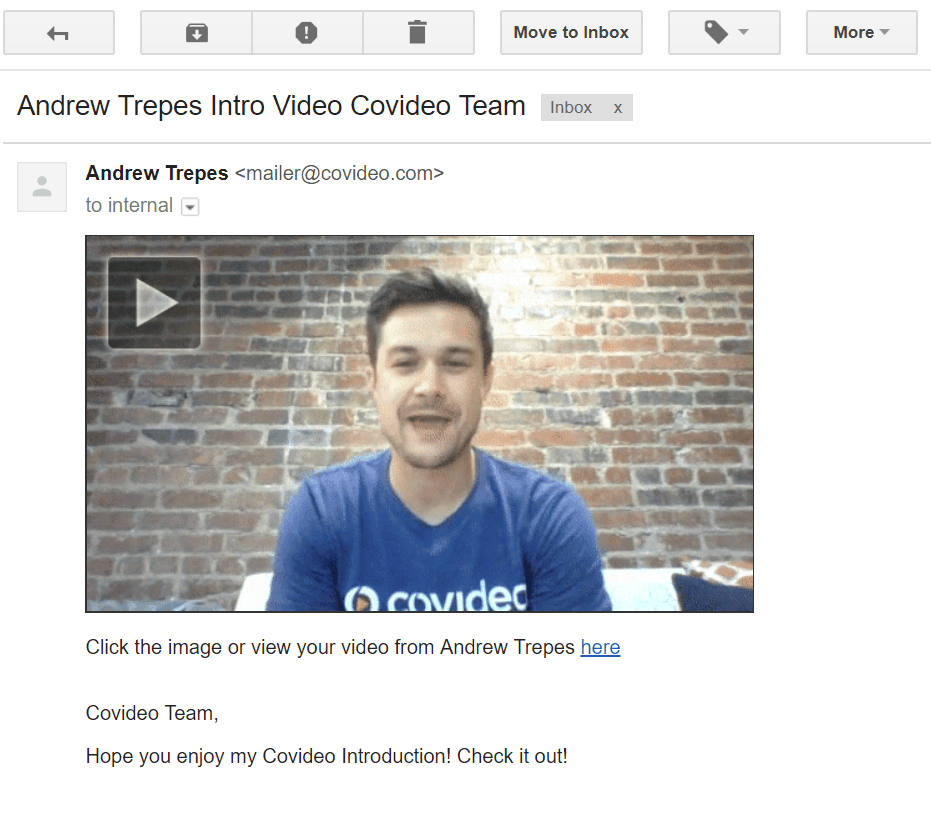
See what it looks like when your recipient views the email with a vertical video on desktop:
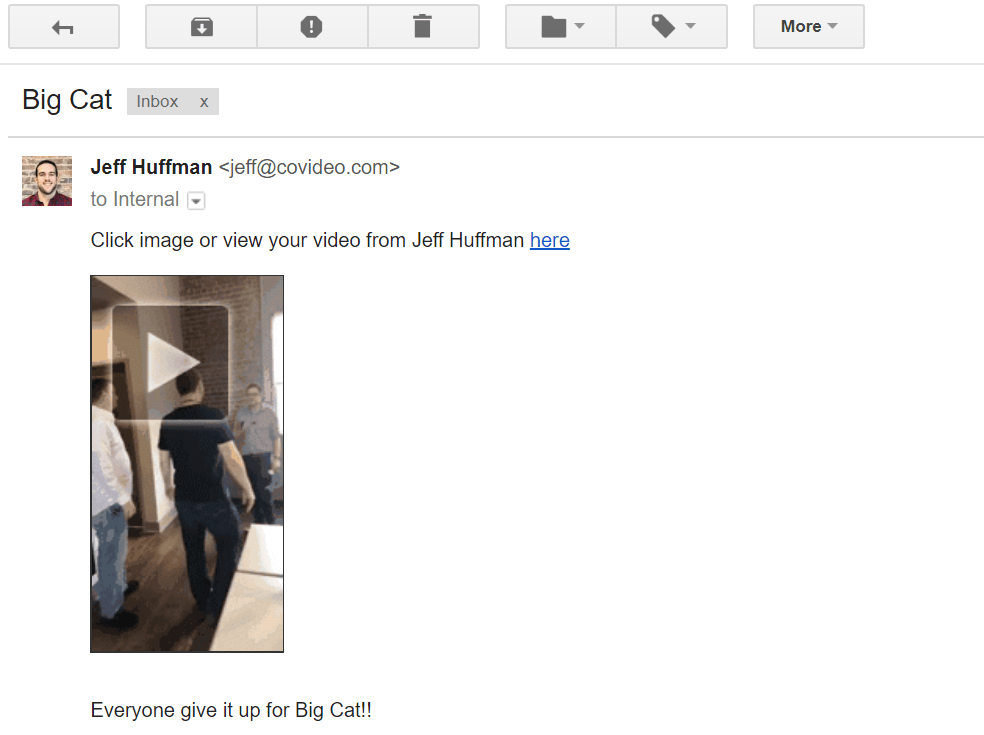
Videos recorded with mobile apps
When recording business videos with a mobile app, you should remember that mobile users hold their phones vertically. With this in mind, videos recorded with a mobile app should be vertical. To please your target audience, you have to understand their needs and wishes. Mobile users don’t want to flip their phone from vertical to horizontal to watch a video.
That’s why all social media platforms have switched mainly to vertical videos to ensure their users get the best experience.
When recording a video with a mobile app, look into your camera the same way you would look at a person who is standing in front of you. Hold the phone at eye level and try to be still. If you’re recording something else, such as a product or your workplace, try to keep your phone at the level of the object. Don’t record from above or below. This way you can highlight the best product features or workplace elements. And to make recording and sending on your mobile device even easier, start a free trial of Covideo and download the mobile app to send videos on the go – right from your phone.
Tips for vertical business videos
Look at the camera
Your mobile camera is your audience. Look directly into the camera and hold your phone at eye level.
The first few seconds of the video are crucial if you wish to get to your target audience. If you’re not recording yourself but rather a product or another person, think about the connection people have from eye contact and try to incorporate it into the video.
Be personal
Recording a vertical video adds a touch of personalization to it, especially with a front-facing camera.
Don’t forget – personalization is the key to getting your customer’s attention.
Also, if you introduce yourself or say hello to the recipient, you’re increasing the chances of that person replying to your video message and eventually buying your product or paying for your service.
Hold the phone still
Quality is essential for a visual medium such as video. Even if the content of your message is good, the technical quality affects the viewer’s attitude towards what he/she is watching. How you’re communicating is equally important to what you’re communicating. If you want your target audience to buy from you, you have to provide them with an omnipresent quality.
Think before recording
Recording a video vertically is different from recording a video horizontally. For instance, when recording vertically, you have to follow the point of interest and keep the subject centered while thinking about what’s in the top and the lower third portion of the screen.
If you’re recording with front-facing camera, you’re probably recording yourself. That means you need to decide how much of yourself you wish to include in the video. Is it going to be just a headshot or medium shot or maybe full shot?
When recording horizontally, you’re focusing on the opposite. You want to include more objects in the video. Let’s say you work as a salesperson in a dealership, and you want to show your offer to a potential buyer with video. If you want to show him that the choice is pretty extensive, you can opt for a horizontal video that emphasizes the number of vehicles available.
Also, recording just one vehicle can quickly be done with a horizontal video where you walk around it, sit in it, show off the interior, and change from the front to the rear camera.
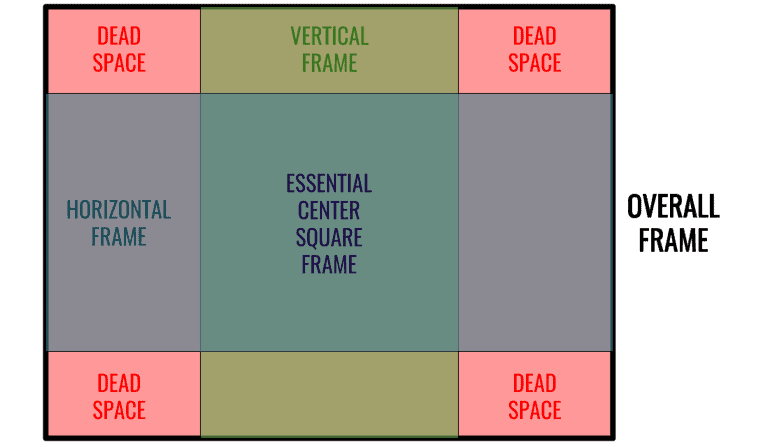
Recording shots
There are four main types of recording shots – headshot, medium shot, full shot, and long shot. Even though all of them are good option to use when you’re delivering a message to your target audience, sometimes your choice of the right shot can help you achieve your goals faster, easier, and more efficiently.
Headshot
The head shot is when you record a person’s head and his or her shoulders. This type of shot provides a closer view of a character, and that’s why it’s perfect for sending an introduction or lead-response videos.
By sending a headshot video, you can evoke the feeling of familiarity in your viewers: you’ll create the illusion of being physically close to them. Consequently, you make the information shared in the video more accessible to remember and encourage them to make a move.
Medium shot
A medium shot is when you record a person from the waist up. It’s usually used to provide new visual information or to show a closer view of the action. You can record these types of videos when you’re trying to educate your audience (e.g., complicated terms in mortgage and insurance), having a person announcing an event, introducing your team or a specific department, or interviewing someone. It is great for recording videos for special occasions such as birthdays or holidays.
Full Shot
A full shot is when you record a person from head to toe or completely record an object. It’s used either to establish something or to provide deeper insight. For instance, creating videos which portray your company culture are best to record using the full shot.
In the lifestyle industry, full shot videos are used to show the viewers a person’s sense of style or workout results. In the corporate world, these videos are best when you wish your viewers to see what’s happening behind your walls.
Long shot
A long shot is when you record a full shot, but show the person at a greater distance. You can use it when you want to show an object, but be personal when displaying it.
A real estate agent can record long shot videos when they’re recording property walkaround or a salesperson in a dealership when they're recording a vehicle walkaround. By recording such videos, the recipients of your video message can feel more connected to you and what you’re presenting.
Recording in the future
Today, we watch more video on our mobile gadgets than we do on TVs and computers. If we add that the usage of mobile phones is continuously increasing, then we can predict that mobile devices determine how users prefer their video content – horizontally or vertically.
While some still believe that horizontal videos are popular with mobile users, many studies have shown what we already know: people are lazy.
Not to give a negative connotation to that, but people want to be spoiled with the technology they paid good money for, and there is nothing wrong with that.
Watching a horizontal video on your phone moves you from One-Hand Land to Two-Hand Land.
Social media also supports vertical videos. Snapchat, the first social media platform which embraced videos recorded vertically, has 178 million fans who are passionate about their vertical Snapchat videos. Facebook has also presented vertical videos in the scrolling feed without having to tap to expand them. Instagram and Twitter have updated their apps to improve user experience regarding vertical videos. The trend has gone so far that there is now a vertical-video film festival called Vertical Cinema in which the movie screen hangs vertically.
All in all
We cannot fail to mention that our TVs and computer screens are still horizontal. Movies are still filmed horizontally because they never look even close to right on vertical screens. Sure there are some of those that are similar to Vertical Cinema, but the majority of the film industry is still determined to stay with horizontal recording.
The horizontal vs vertical video debate fails to find its winner, which is a good thing. Having two options is always better than having just one. Horizontal videos don’t have to exclude vertical videos and vice versa. Businesses and individuals can decide, depending on the situation and their goals, whether they should record horizontal or vertical videos. There are no negative consequences if we accept both formats. There are only negative consequences if we create low-quality videos without thinking about what our target audience wants to see.
Be sure to think about them from the first phase of planning your video! See how video can work for you by requesting a 15-minute Covideo demo. And if you’re looking for some guidance on what to say during these videos, check out out downloads page in the resource center.